Shopping cart
Your cart is empty
£0.00
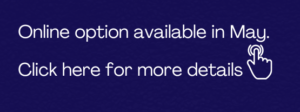
7 August 2024
9.00 – 17.00
11 December 2024
9.00 – 17.00
Wallacespace
Covent Garden,
53 Parker Street,
London, WC2B 5PT
Just the mention of Excel creates fear in many Office Professionals. Microsoft Word is just for boring letters so say. And PowerPoint is old fashioned. All these Office products have become staples for business for one good reason. They all do their jobs exceedingly but only when you scratch beneath the surface. In one day, we will be looking at over 300 tips. Don’t panic! All the tips are written out in the handouts, step by step and in Plain English. In this intense session your Certified Microsoft Master will cover:
Your trainer
PAul Pennant
Founder & Owner of Today’s PA

Tel.: +44 (0)20 7622 2400
Email: info@todayspa.co.uk
Today's PA
52 The Warwick Building
Chelsea Bridge Wharf
366 Queenstown Road
London
SW11 8NJ
Copyright © 2024 Today's PA. All rights Reserved.
We use cookies, just to track visits to our website, we store no personal details.
ACCEPT COOKIES What are cookies?