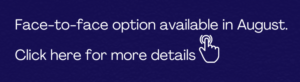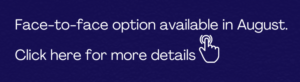This 2 Day Course is delivered online and is split into 4 half days.
Dates and timings
14, 15, 21, 22 May, 1.00-5.00pm GMT
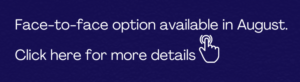
Day 1 – Outlook Masterclass
Save 90mins A Day Using Outlook
You are great at your job but are probably not using Microsoft Outlook anywhere near its maximum level of productivity. It’s tough enough to keep up with your day-to-day work let alone learning yet another piece of software. I’ve been teaching time saving and productivity tips in Outlook since 2005 and have helped 1000s of Office Professionals. The average delegate attending saves themselves over 90mins a day after attending. I am a Certified Microsoft Master. This course will cover the following areas:
Key productivity areas
Outlook Tasks
- 16 Ways to add items to your Task list
- Mastering Categories with Tasks
- 90 sample Categories used by past delegates
- Assigning a Task as an email
- Co-work by sharing your Task list
- Using Tasks to manage projects
Calendar
- 5 ways to convert an email into a Meeting Request
- Sending your Calendar availability as an email
- Colouring all appointments automatically without using categories
- Managing time zones seamlessly
- Scheduling appointments quickly using overlay
- Using FindTime to automatically find out when everyone is free for a meeting
- Creating your own calendar with personalised data
Mail
- Creating Outlook groups to enable true collaboration
- Sending personalised emails to 1000s and even with attachments too
- Colour coding incoming emails
- Advanced searching of emails
- Creating custom search folders for future use
- Changing the subject and content of any email you receive
- Using Quick Parts for brilliant email templates
- Using Rules to manage incoming/outgoing emails
Teams
- Learn all the ways Outlook and Teams work together
Day 2 – Word, PowerPoint & Excel Masterclass
Learn Productivity Tips That’ll Save You Time, Money and Stress
Just the mention of Excel creates fear in many Office Professionals. Microsoft Word is just for boring letters so say. And PowerPoint is old fashioned. All these Office products have become staples for business for one good reason. They all do their jobs exceedingly but only when you scratch beneath the surface. In one day, we will be looking at over 300 tips. Don’t panic! All the tips are written out in the handouts, step by step and in Plain English. In this intense session your Certified Microsoft Master will cover:
Key productivity areas
Excel
- Understanding your worksheets
- Linking worksheets
- Freezing pane
- Paste special and clearing cells
- Wrapping text
- Editing multiple sheets
- Tables
- Conditional Formatting
- Printing sheets in depth
- Using Shift and F3 to find formulas
- Cheating with Flash Fill
- Referencing cells
- Text to columns
- Vlookup
- Pivot Tables
- 23 Essential Formulas
- Charting
- Sparklines
Word
- Editing a PDF within Word
- Auto recovering every minute
- Removing difficult formatting
- Next level Format Painter
- Autocorrect cheats
- Changing text from portrait to landscape
- Personalised bullets
- Mastering long documents with styles (Cover page, Table of contents)
PowerPoint
- Stop using bullets and start using SmartArt
- Slide Masters
- Hyperlinking your slides
- Eye Dropper Fill
- Advanced formatting of pictures
- Inserting audio/video
- Animations & Transitions
- Live Subtitles (in multiple languages)
- Charting
- Jaw dropping presentation shortcuts
How is this course delivered?
- This course can be delivered at your venue
- This course can be delivered online at the date and time convenient to you
- This course is delivered online and is split into 4 half days.
Dates and timings
14, 15, 21, 22 May, 1.00-5.00pm GMT
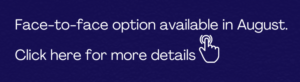
Why choose this course?
- Taught by Certified Microsoft Master
- Over 150 pages of handouts
- 2 years of FREE post course support
- Endorsed by the IAM
- I don’t use PowerPoint (except in PowerPoint session!)
- Certificate of attendance
- 1000s of satisfied clients
- I have been teaching this course for over 17 years
Your trainer
PAul Pennant
Founder & Owner of Today’s PA